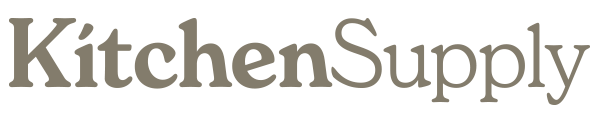Display problems and inaccurate readings can be clear signs that your scale is broken. We'll explore the top reasons why your digital scale is not working right, a few tips on how to fix a broken scale, and determine if it's time for something new.
Is My Scale Broken?
Whether you’re weighing packages, ingredients, or yourself, you need to know how to tell if a digital scale is accurate. It may still be working but giving bad readings leads you to be short on postage, flour, or your health targets. Digital scale error messages are a clear sign but there are other less obvious signs to look out for.
Broken Bathroom Scales
A broken scale can still give out readings without any sign that they may be inaccurate. This can be especially troubling for bathroom scales as there is no other way of knowing how much we weigh. Only after seeing significant loss without routine changes will many start to think, “My weight scale is broken.”
Broken Kitchen Scales
Unfortunately, it’s often a bad batch of cookies that clues people in on how to know if your scale is accurate. Baking is more science than art, and one misplaced decimal is all it takes to come up with the worst tasting product.
4 Signs Your Scale is Broken
There are four common issues people have when they think they may have broken their scale. The scale either won’t turn on at all, or will have one of several display problems. The hardest to notice is inaccurate readings, because unless you test your scale with weights each time you use it, you’ll just end up adding more flour or sugar until it reads correctly.
Other display problems like error messages may come with a set of instructions to fix it. In any case, you’ll want to check with your owners manual before performing any maintenance or repairs.
- Your Digital Scale Won’t Turn On
- Inconsistent or Inaccurate Readings
- Display Problems
- Error Messages
Your Digital Scale Won’t Turn On
First, you want to make sure it’s not the batteries in the scale not working. You can change them out for new ones or check for corrosion and remove it with some sandpaper. Once the batteries work and the battery compartment and terminal is free of corrosion you can try turning the scale back on.
If that didn’t seem to do the trick try resetting your scale using the method defined in the user manual. You may want to remove it from damp areas like the bathroom if you’re noticing corrosion. Use the rice trick reserved for when you drop your cell phone in water, just in case any water got into the electrical components.
- Remove the batteries
- Check for corrosion
- Hit the reset button
Inconsistent or Inaccurate Readings
There are 10 causes for inaccurate scale readings, but before addressing them you’ll need to know how inaccurate the reading is. A simple nickel is the perfect tool to calibrate your kitchen scale and how to know if your scale is accurate. All U.S. nickels made after 1965 weigh exactly 5 grams, so grab your change jar and dial it in.
Once it’s properly calibrated you want to make sure you’re taking measurements from a flat stable surface with the item to be weighed in the center of the scale. You should also look out for external factors like wind, extreme temperatures, or electrical interference.
- Recalibrate the scale with a nickel
- Set the scale on a flat hard surface
- Weigh items in the center of the scale
Display Problems
Weighing machine display problems are common as the lifetime of the scale often outlasts the life of the display. Over time they can become difficult to read, or sections may burnout entirely. If this is the case you should begin by switching the batteries to make sure the display is getting the power it needs.
If your problem persists you may need to replace the display. Unless you’re fond of working with small electronics, the cost of replacing the display is usually enough to warrant buying a new weighing scale.
- Check the batteries
- Replace the display
Error Messages
Many have come here asking, “Why does my digital scale say full?” or a number or other specific error messages. The most common problem here is that there is too much weight on the scale. Kitchen scales for instance can only read up to 11 lbs and most digital bathroom scales max out at 300lbs with increasingly less accurate readings after the 250 lbs mark.
You’ll need to check with your owners manual for the specifics on each different error message. Other common error messages may be the result of loose connections in the display, weighing on uneven surfaces, or movement while weighing that won’t allow the scale to get a proper reading.
- Overloading the scale’s weight limit
- Weighing on uneven surfaces
- Excessive movement while weighing
How to Fix a Broken Digital Scale
If your digital scale is not working there is little you can do without some technical knowledge in small electronics repairs. What you can do is check the batteries, reset the scale, and recalibrate it.
If there are specific error messages you can consult the owners manual for possible solutions.
Otherwise, just remember to weigh on hard level surfaces, and store in a dry place without anything else placed on top of the scale.
- Replace the batteries
- Reset the scale
- Recalibrate the weight
Do Scales Go Bad?
Over time, you may be researching how to tell if my scale is off more and more frequently. As with any electrical product there are connections and displays that will wear out over time. You can combat this by buying quality products made from long lasting materials and backed by lifetime warranties like Escali’s scales.