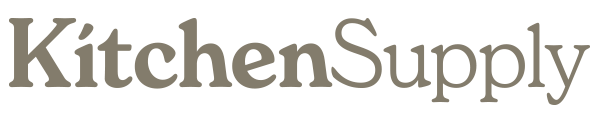Digital scales perform all kinds of essential functions, from measuring body weight to giving accurate ingredient measurements. So, why do digital scales give different readings? If you’re frustrated by fluctuating sizes, read on to find out why your device might be providing inaccurate readings.
Can Digital Scales Be Wrong?
If you weigh things the day, you may notice your scale showing different weights. Can digital scales give wrong readings? Factors like accurate weighing techniques and weight fluctuations most commonly impact your device’s readings. Readings can change based on…
- … where you weigh things
- … how you weigh them
- … your device’s health and age
- … your device’s calibration
But if your digital scale keeps changing weight, the equipment itself might not be working correctly. A digital bathroom scale that gives different weights every time could be faulty. Some devices are simply better and more precise than others. If you find yourself constantly wondering, “why does my digital scale give different weights,” consider a guaranteed accurate Escali digital body scale.
Can a Digital Scale Be Off by 10 Pounds?
All measuring equipment has a margin of error but is an otherwise exact piece of equipment. Therefore, there is no reason that a high-quality, accurate scale should be off by 10 pounds or more. Fortunately, if yours is off by 10 pounds, you can typically calibrate it and return it to its accurate operational state. For scales that do not automatically calibrate, locate the calibration function within its digital menu.
Why Do Digital Scales Give Different Readings?
In most cases, digital scales give different readings due to environmental factors and improper maintenance. If a device gives different or inconsistent readings, you can typically improve its accuracy by finding the root cause of the fluctuations.
Digital scales of all kinds, including both bathroom and kitchen scales, require solid, hard surfaces for accurate readings. Additionally, the method in which you weigh objects matters. Even the air in the room can affect readouts.
What Causes a Scale to Be Inaccurate?
- It’s resting on a soft or uneven floor or surface.
When using high-quality equipment, different readings can occur on an uneven surface. Always use your device on a hard, smooth, level surface, such as solid wood or tile, to avoid digital scale weight fluctuation. Soft carpeted flooring and uneven surfaces can cause your machine to move slightly while you stand on it.
- It’s not evenly loaded or balanced.
An item’s center of gravity is the most critical aspect when it comes to weight. To load a machine evenly, balance items in the center of the scale. A digital scale shows different weights in different places, meaning that other areas will not be as accurate as the center.
- It isn’t calibrated properly.
Digital scales are precision instruments. In some cases, they need to be calibrated regularly. Versions that require calibration should be calibrated each time they are picked up and moved to ensure accurate readings. Some versions automatically calibrate, so you don’t have to worry about accuracy. If you notice that your scale is giving different readings with each use, try accessing its calibration function to find its true “zero” weight.
- The battery is low or unstable.
Anything that runs on battery power starts to go haywire when its juice is low. If your machine isn’t getting the power it needs to operate, it can begin to give inaccurate and fluctuating readings. Check the batteries to ensure they are fully connected and provide enough power. You can also try a new set of batteries to see if they give your digital scale the boost it needs.
- Residue and grime have built up.
Dirt, dust, and debris have a way of building up where you least expect. When buildup sticks to your scale, it can change how it reads measurements. So regularly clean your equipment to keep it from falling victim to inaccurate readings.
- It has been exposed to water or moisture.
Because these gadgets are electronic, they do not mix well with water and mixture. Also, by nature, they are not waterproof. You will want to keep your scale dry as much as possible. If moisture gets inside, your machine can malfunction and stop working entirely.
- There is a strong draft or wind.
Avoid using measuring equipment in windy or drafty locations. Bypassing drafts may seem easy. But, if your kitchen or bathroom has an overhead AC vent or strong ceiling fan, you might not realize how much those drafts affect your device’s readings. Your exact digital scale will pick up on any environmental factors in the room.
- It’s been exposed to extreme temperatures.
These devices operate best at room temperature. Avoid storing your scale in extremely cold or icy areas. Cold temperatures tend to form moisture, which can create issues inside. Additionally, extreme cold can cause your machine to act sluggish and operate ineffectively.
- It’s been overloaded beyond capacity.
While scales are intended to weigh things, each unit has a maximum load capacity. Therefore, you should avoid placing items on it that will overload its weight limit. Overloading your machine will break it, and you will have to replace it because no recalibrating will repair precision elements overloaded.
- Your microwave or phone frequency is interfering.
Since digital scales are electronic, electromagnetic frequencies can interfere with their accuracy. For example, your microwave, cell phone, and any static electricity can cause inaccurate readings. Keep this in mind when using your equipment to ensure readings are as consistent as possible.
The bottom line is that to get accurate, consistent readings and extend the life of your digital scale for as long as possible, you need to take good care of it. Keep it clean and free of harmful substances like water and grime. With regular upkeep, a high-quality digital scale can operate accurately for years.
Why Your Digital Scale Keeps Changing Weight
Before you say, “I’m tired of my bathroom scale giving me different weights,” and throw it away, consider that your body weight fluctuates. Between meals and water retention, your body weight can fluctuate up to five pounds in one day. So, you can realistically expect about five pounds of fluctuation before you start to think, “my scale is off.”
My Scale Changes When I Move It
If you tend to move your device around the room, you will find yourself lamenting, “My digital scale keeps changing!” However, it’s common for them to give different readings when you weigh in different spots. This is because a digital scale finds its “zero” measurement based on where it’s positioned. Therefore, once you pick up the unit, it will need to recalibrate its “zero” measurement before you use it accurately.
My Scale Changes Depending on Where I Stand
If you are weighing yourself on a digital bathroom scale, you should always stand in the middle. Ensure your center of gravity is focused firmly on the middle of the machine. Otherwise, you will notice that your device will give inconsistent readings. Additionally, let your scale calibrate zero before you step onto it with your entire body weight. Otherwise, it will not weigh you correctly each time.
Tips to Get Accurate Readings Every Time
You want your digital scale to provide correct, consistent readings that you can rely on. That’s why you should always strive to operate and store your gadget correctly. The proper measuring and maintenance techniques will keep your scale reading accurate measurements every time. Also, please pay attention to your specific unit’s user guide to keep it in tip-top shape.
- Always use your digital scale on a hard, even, flat surface.
- Always allow your digital scale to recalibrate after you pick it up or move it.
- Always weigh items at the center of the scale.
Following these basic guidelines should ensure consistency in your measurements. If you're still having trouble with the readings on your scale, check out this article.